|
|
||
|---|---|---|
| .github | ||
| Android | ||
| Artwork | ||
| Bin | ||
| Config | ||
| Docs | ||
| Lang | ||
| Plugin | ||
| PropertySheets | ||
| Scripts | ||
| Source | ||
| .gitignore | ||
| Directory.Build.props | ||
| JS-API-Documentation.html | ||
| Project64.sln | ||
| README.md | ||
| appveyor.yml | ||
| license.md | ||
README.md
![]()
Project64
Project64 is a free and open-source emulator for the Nintendo 64 and Nintendo 64 Disk Drive written in C++ currently only for Windows (planned support for other platforms in the future).
Features
- Development and debugging tools
- Save/load states
- Fullscreen
- Controller support
- Great language support
- Support for many popular N64 emulator plugins
Screenshot
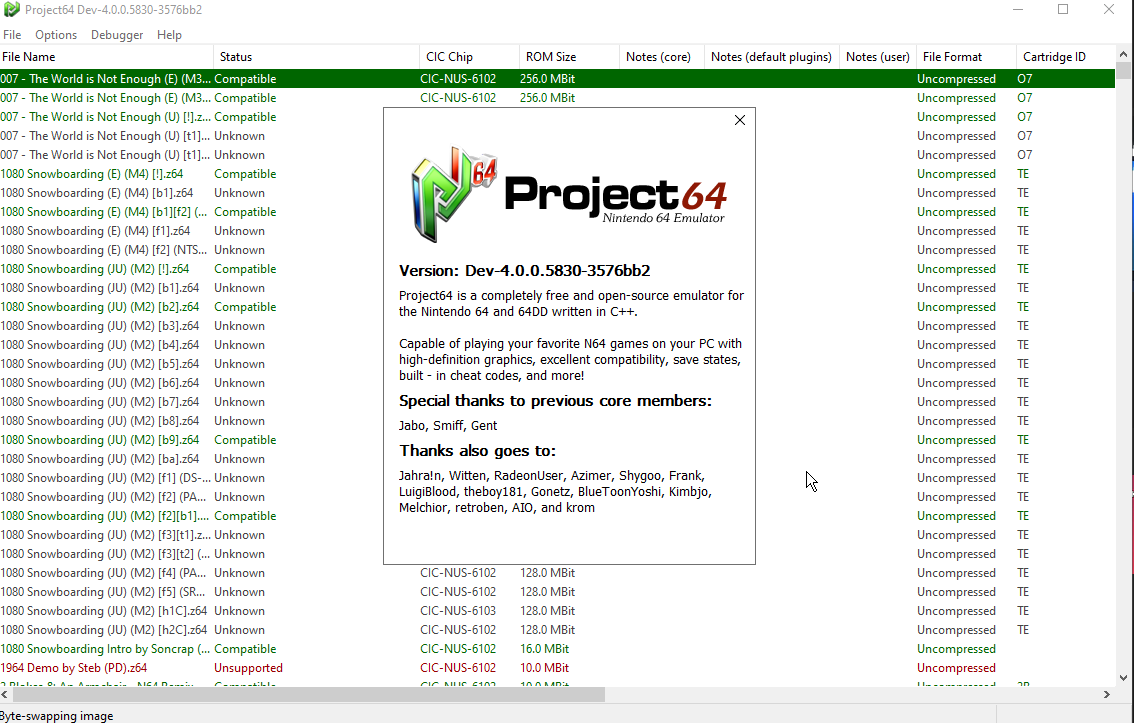
Installation
Installer for the latest stable releases are available here.
Download nightly builds here.
Side note: 64-bit builds are considered experimental and aren't currently supported
Minimum requirements
- Operating system (limited support for Windows 8.1 and below)
- Windows XP SP3, Windows 7 SP1, Windows 8.1, and the latest version of Windows 10
- CPU
- Intel or AMD processor with at least SSE2 support
- RAM
- 512MB or more
- Graphics card
- DirectX 8 capable (Jabo's Direct3D8)
- OpenGL 2.0 capable (3.0+ recommended) (Project64 Video)
- OpenGL 3.3 capable (GLideN64)
Intel integrated graphics can have issues that are not present with Nvidia and AMD GPU's even when the requirements are met.
Support
For support, we ask all users read our support document. Read this before opening issues.
Please join our Discord server for support, questions, etc.
Changelog
If you would like to see a changelog that is available here.
Dependencies
- Duktape: MIT license
- 7-Zip: LGPL+unRAR license
- zlib: zlib license
- libpng: libpng license
- discord-rpc: MIT license
- DirectX: Copyright (C) Microsoft
- Windows Template Library: Common Public License
Contributing
Contributions are always welcome!
See the contributing file for ways to get started.
Maintainers and contributors
- @Project64 - Zilmar - current maintainer
- Jabo - Previous contributor
- Smiff - Previous contributor
- Gent - Previous contributor
Also see the list of community contributors.
🔗 Links
License
Please see the license for more details.
